Exclusive Subscription
An exclusive subscription is an extended MQTT feature supported by EMQX. It allows mutually exclusive subscriptions to topics. Only one subscriber is allowed to subscribe to a topic at a time. Other subscribers will not be able to subscribe to the corresponding topic until the current subscriber unsubscribe from the subscription.
To make a subscription exclusive, you need to add a prefix to the topic heading. The table below shows an example:
| Example | Prefix | Real Topic Name |
|---|---|---|
| $exclusive/t/1 | $exclusive/ | t/1 |
When client A subscribes to $exclusive/t/1, other clients will fail to subscribe to $exclusive/t/1 until A cancels the subscription to $exclusive/t/1.
TIP
Exclusive subscriptions must be prefixed with $exclusive/, in the above example, other clients can still successfully subscribe via t/1.
Configure Exclusive Subscription via Configuration File
TIP
Exclusive subscription can be configurated via the configuration file only. Configuration using the Dashboard is currently not supported.
The exclusive subscription is disabled by default. You can enable this feature in etc/emqx.conf.
mqtt.exclusive_subscription {
enable = true
}Try Exclusive Subscription with MQTTX Desktop
Prerequisites
- Basic publishing and subscribing operations using MQTTX Desktop
- Exclusive subscription is enabled.
Start EMQX and MQTTX Desktop. Click the New Connection to create a client connection as a publisher.
- Enter
Demoin the Name field. - Enter the localhost
127.0.0.1in Host to use as an example in this demonstration. - Leave other settings as default and click Connect.
TIP
More detailed instructions on creating an MQTT connection are introduced in MQTTX Desktop.
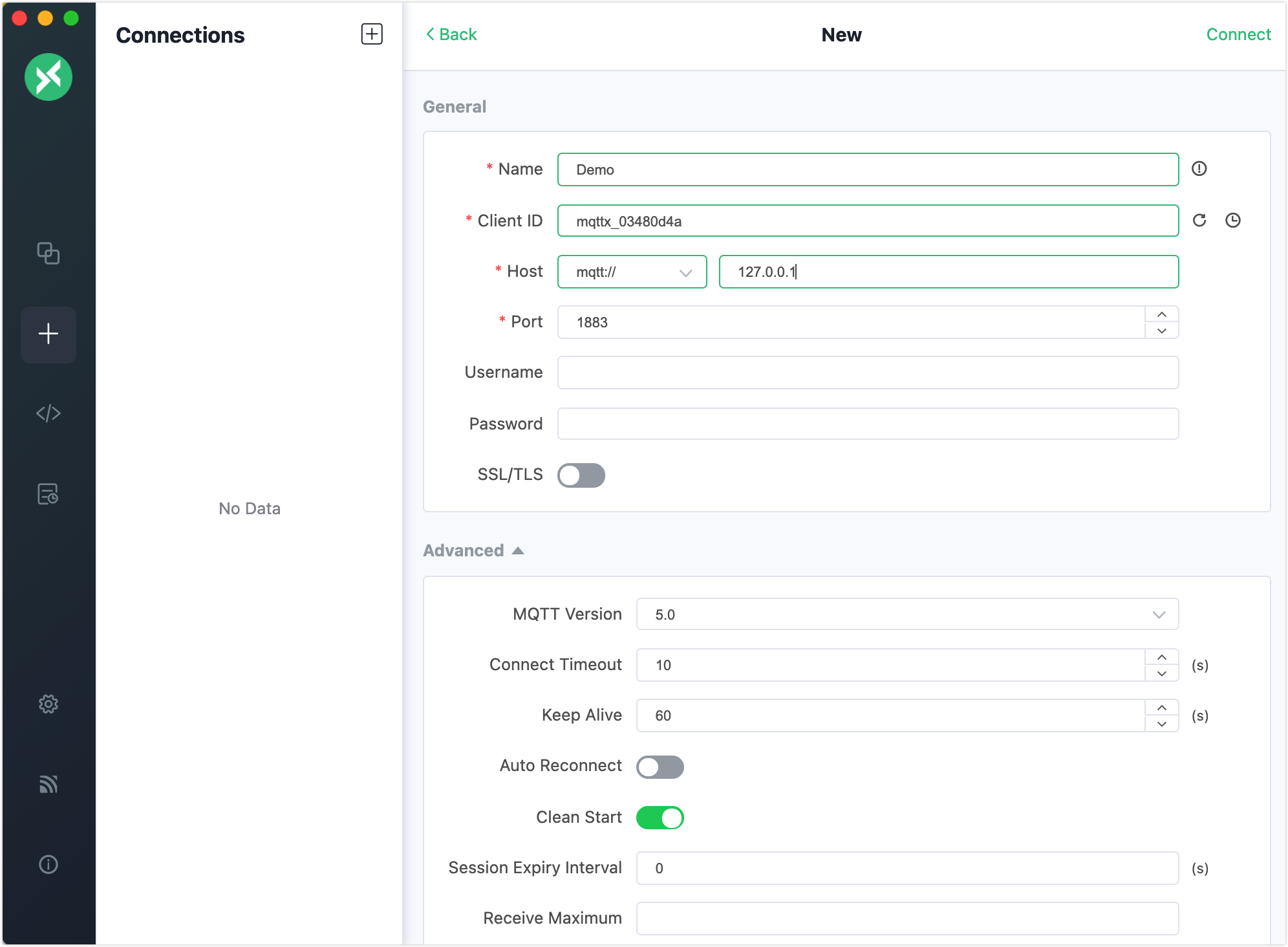
- Enter
Create another 2 MQTT connections. Configure them as
Subscriber1andSubscriber2respectively.Select the connection named
Subscriber1in the Connections pane. Click the New Subscription button to create a subscription. Type$exclusive/t/1in the Topic text box to subscribe to this topic. Click Confirm.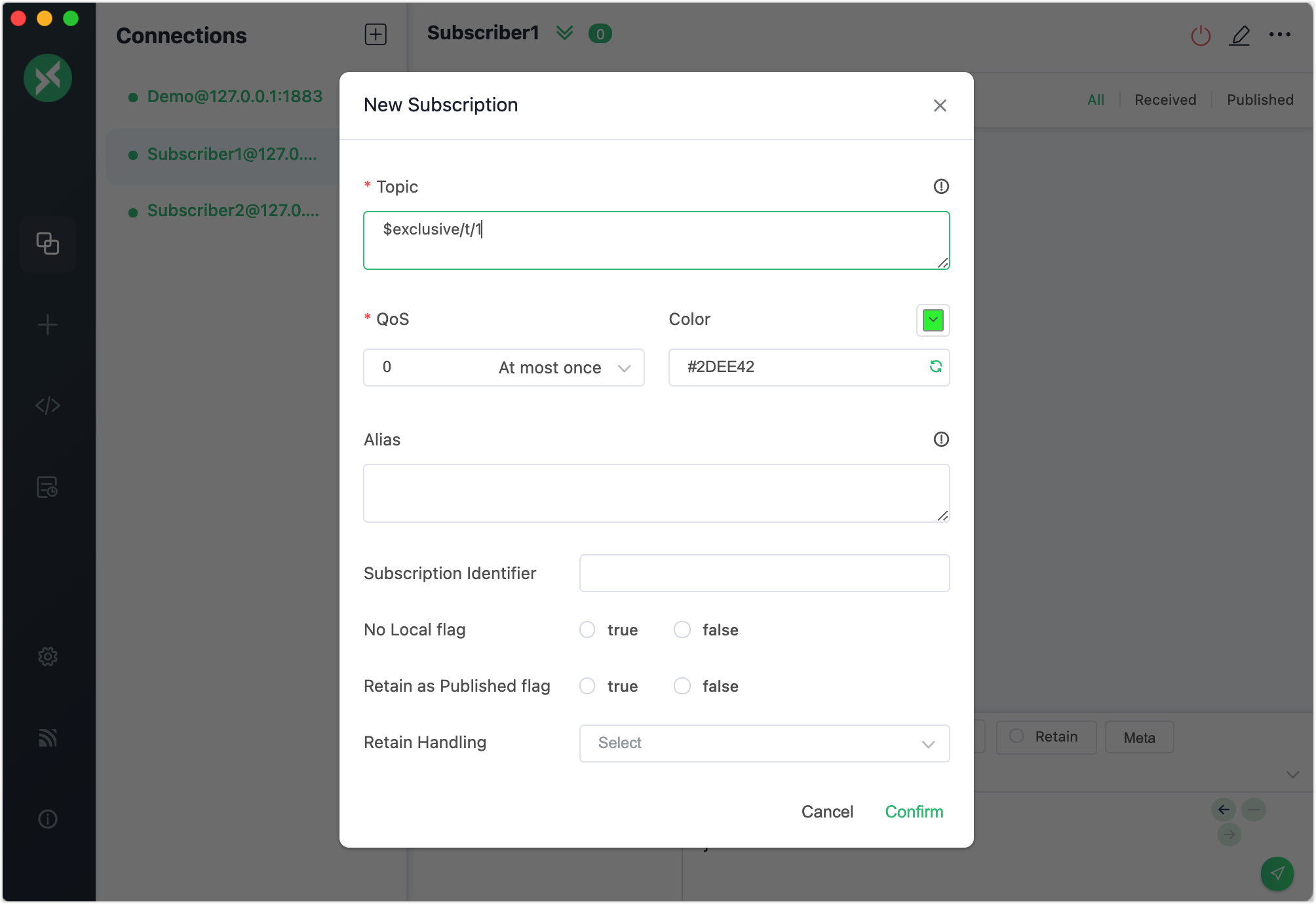
Select the connection named
Subscriber2in the Connections pane. Click the New Subscription button to create a subscription. Type$exclusive/t/1in the Topic text box to subscribe to this topic. Click Confirm.- An error message pops up.
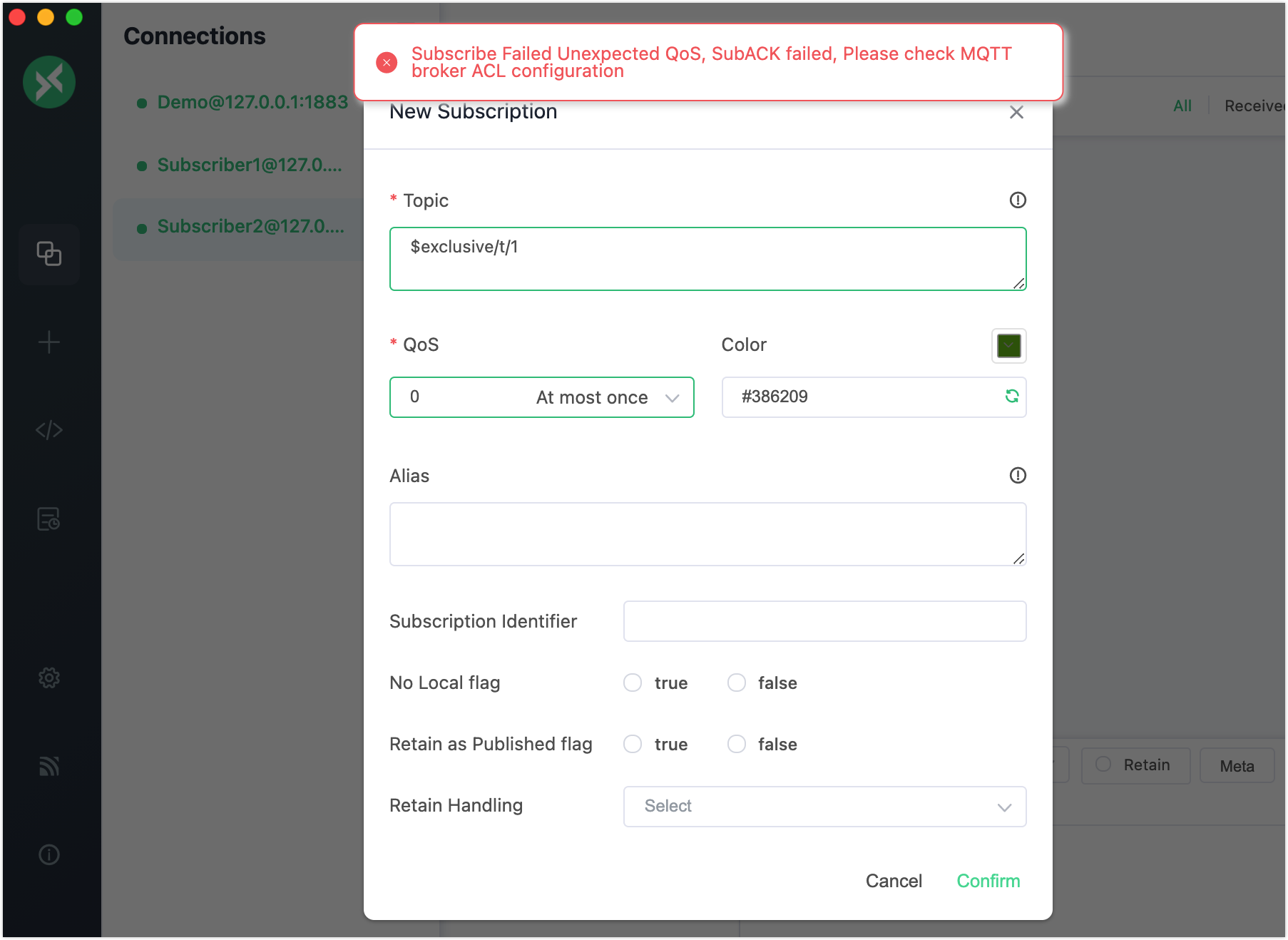
Try Exclusive Subscription with MQTTX CLI
Prerequisites
- Basic publishing and subscribing operations using MQTTX CLI
- Exclusive subscription is enabled.
Use the following command to make an exclusive subscription.
bashmqttx sub -t "$exclusive/t/1"Use the command in step 1 again to make another subscription to the topic
$exclusive/t/1. It will return:bashsubscription negated to t/2 with code 135Error codes of exclusive subscription:
Code Reason 0x8F Use $exclusive/without exclusive subscription enabled.0x97 A client has already subscribed to this topic.